本帖最后由 Horry 于 2023-11-11 15:56 编辑
小白一枚,初学者,还望各位大佬,非喜勿喷!对微博页面的分析微博网页端的分析
我们搜索关键字:巴以冲突,会发现其对应的 URL:https://s.weibo.com/weibo?q=%E5%B7%B4%E4%BB%A5%E5%86%B2%E7%AA%81 
URL 编码/解码对 URL 进行分析,不难发现我们输入的是中文“巴以冲突”,但是真实的链接却不含中文,这是因为链接中的中文被编码了。我们将复制来的 URL 进行解码操作便可以得知。 
在巴以冲突这个页面里面可以看到高级搜索,打开高级搜索后发现可以对微博的发布时间进行筛选,还可以对微博类型、微博包含的内容进行筛选。
一开始,想的便是从这下手,非常方便爬取指定时间内指定话题下的微博内容。 
抓包分析请求网址/请求方法/响应内容接着,打开开发者工具,对抓包进行分析,我们可以看到请求网址发生了变化,请求网址为:
https://weibo.com/ajax/side/search?q=%E5%B7%B4%E4%BB%A5%E5%86%B2%E7%AA%81,请求方法是 GET 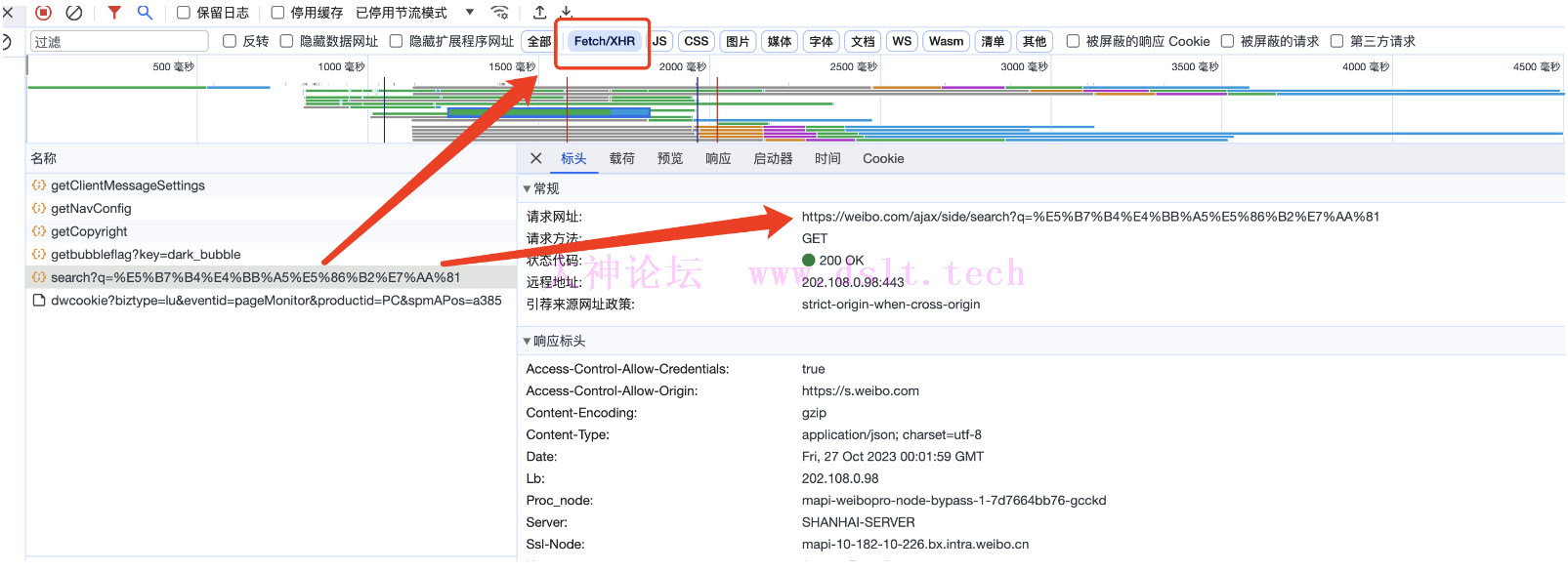
点开预览、查看相应内容,可以发现该请求网址返回的 json 文件内容对应的就是页面中加载的微博内容。 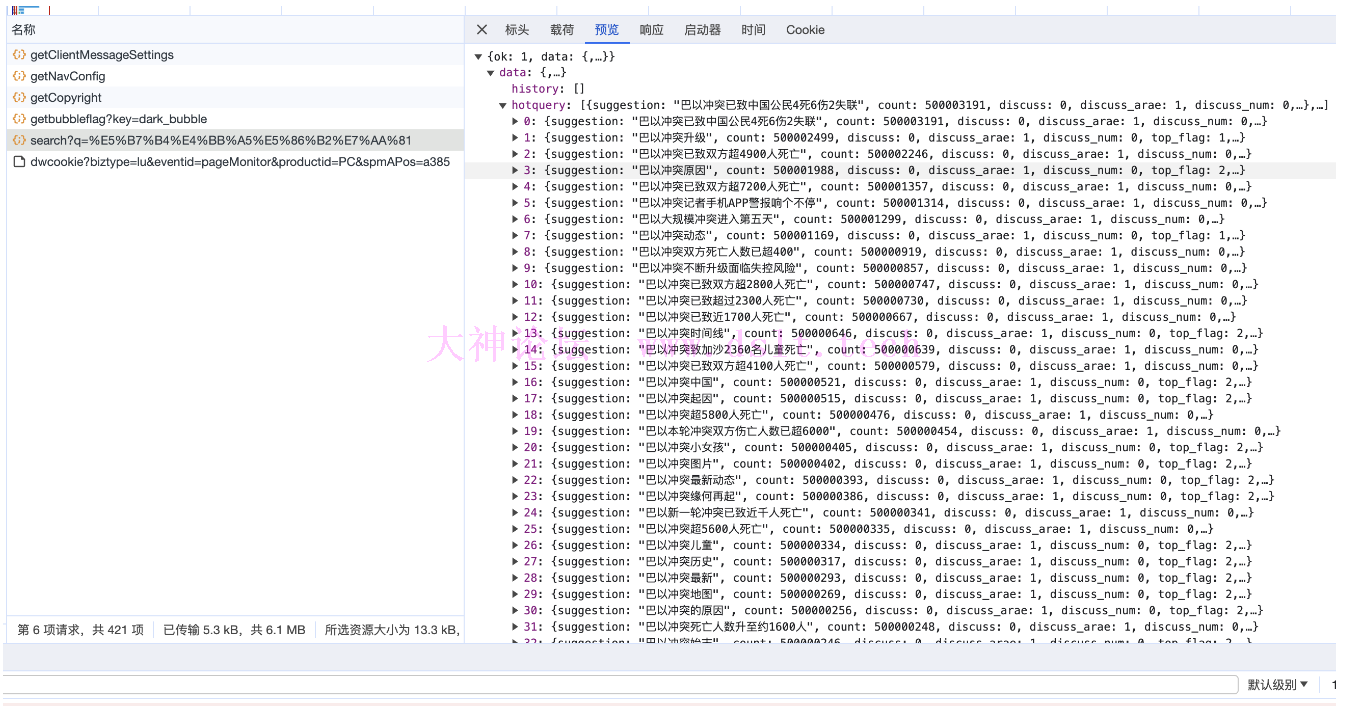
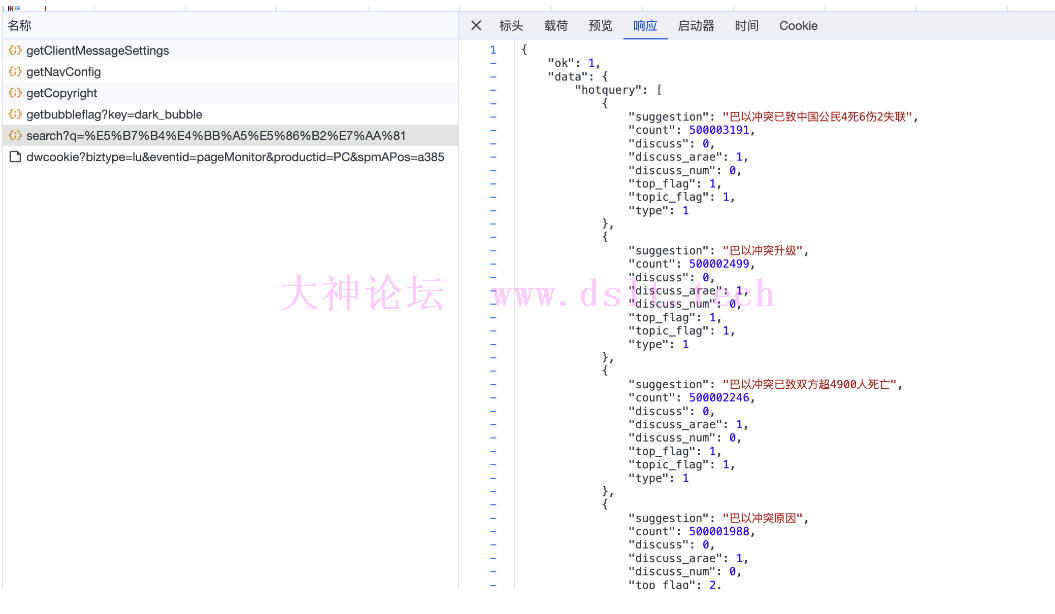
于是,便开始在 pycharm 中编写请求代码 import requests # 导入requests库,用于发送HTTP请求
url = 'https://weibo.com/ajax/side/search?q=%E5%B7%B4%E4%BB%A5%E5%86%B2%E7%AA%81'
print(url)
response = requests.get(url=url) # 发送HTTP GET请求
print(f'响应状态码是:{response.status_code}') # 如果响应状态码为200(成功)
print(response.json())

网页端的局限性(cookie 、微博数量问题)虽然状态码返回 200 表示成功,但是 json 文件里面只有很少的 50 条微博数据,这对于爬虫而言是非常少的数据。但是,当我们向下滑动想要进一步探究、查看更多数据时,会发现这时候微博官方不给我们查看,要求我们登陆账号后才能查看。 
如果需要登陆账号才能查看更多微博内容,那么意味着在爬虫里面发送 http 请求时需要使用到账号的 cookie,又考虑到网站肯定存在对爬虫的检测,如果使用 cookie 的话,肯定会被封禁的,这不仅仅会影响爬取微博数据的效率,还会造成短时间内无法打开网站。 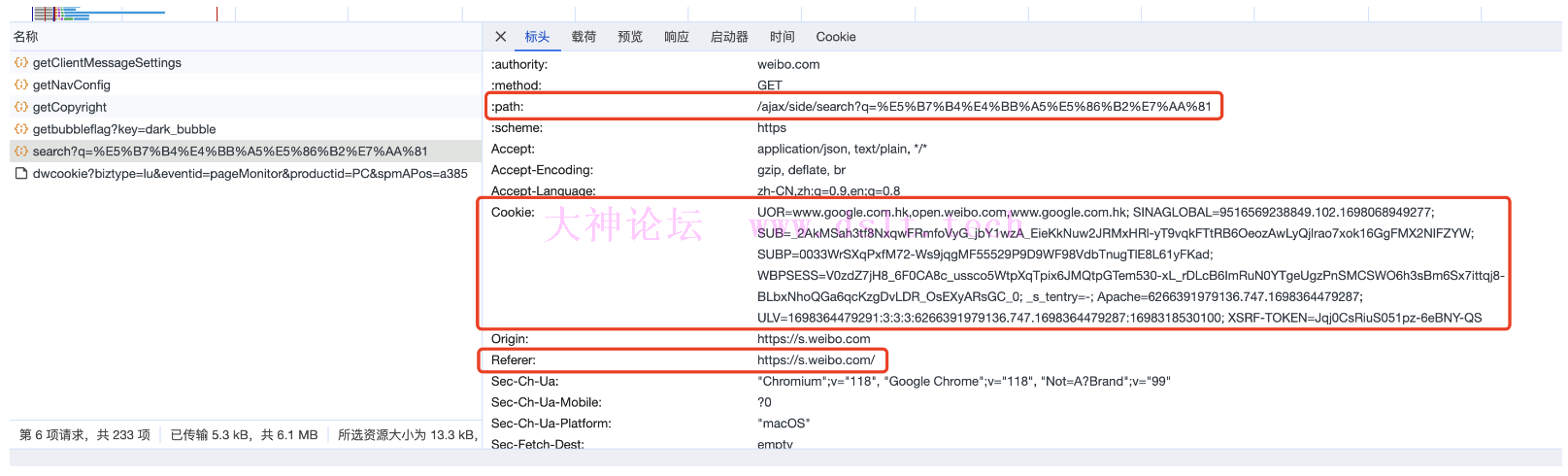
因此,这时候便不再尝试从当前网址下手爬取数据。 微博手机端的分析便开始在网上查阅相关的资料,想要找到一个无需 cookie 便能爬取微博数据内容,同时又能突破只能查看 50 条数据的局限性。最终,在某网页上面有网友提了一嘴,说:“在手机端界面爬取微博数据,比在网页端爬取更加方便、局限性相对来说更小”。
于是,便开始准备从手机端网址开始下手,先尝试着验证下网友说的是否正确。
手机端的网址是:https://m.weibo.cn 
在搜索框内搜索巴以冲突,找到其对应的 URL:https://m.weibo.cn/search?containerid=100103type%3D1%26q%3D%E5%B7%B4%E4%BB%A5%E5%86%B2%E7%AA%81 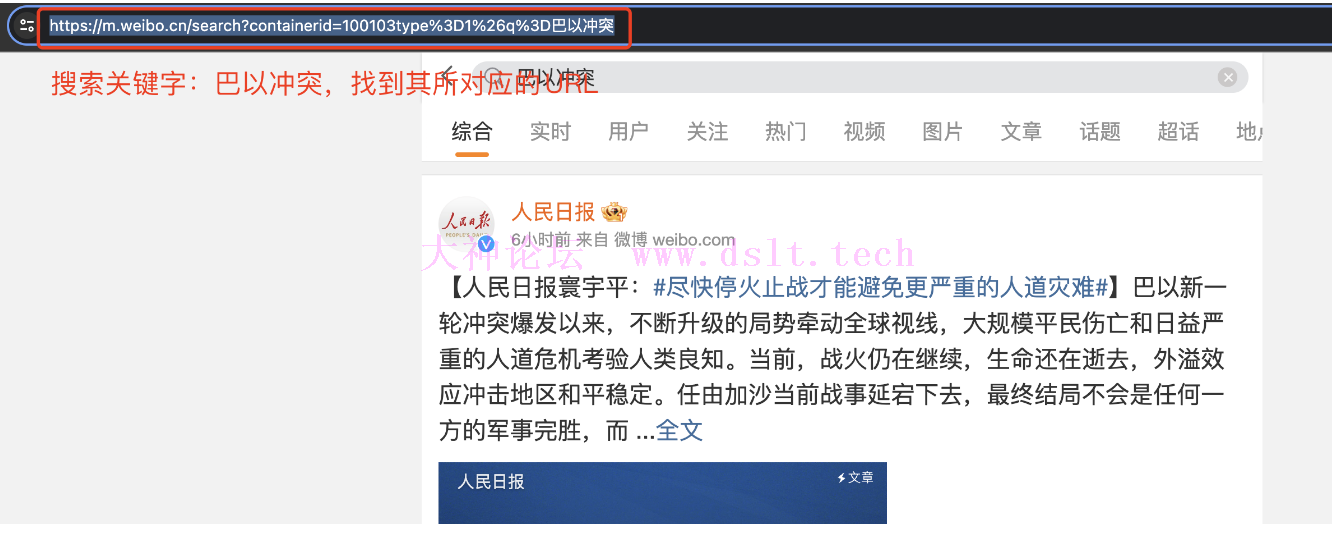
URL 编码/解码不难发现,此处的中文仍然进行了编码操作,我们需要对链接进行解码查看是否为原来的 URL。 
抓包分析打开开发者工具,开始对网页抓包进行分析,我们在 Fetch/XHR 里面可以找到 https 请求,
请求网址是:https://m.weibo.cn/api/container/getIndex?containerid=100103type%3D1%26q%3D%E5%B7%B4%E4%BB%A5%E5%86%B2%E7%AA%81&page_type=searchall,
请求方法是:GET,
请求参数是:containerid=100103type%3D1%26q%3D%E5%B7%B4%E4%BB%A5%E5%86%B2%E7%AA%81&page_type=searchall 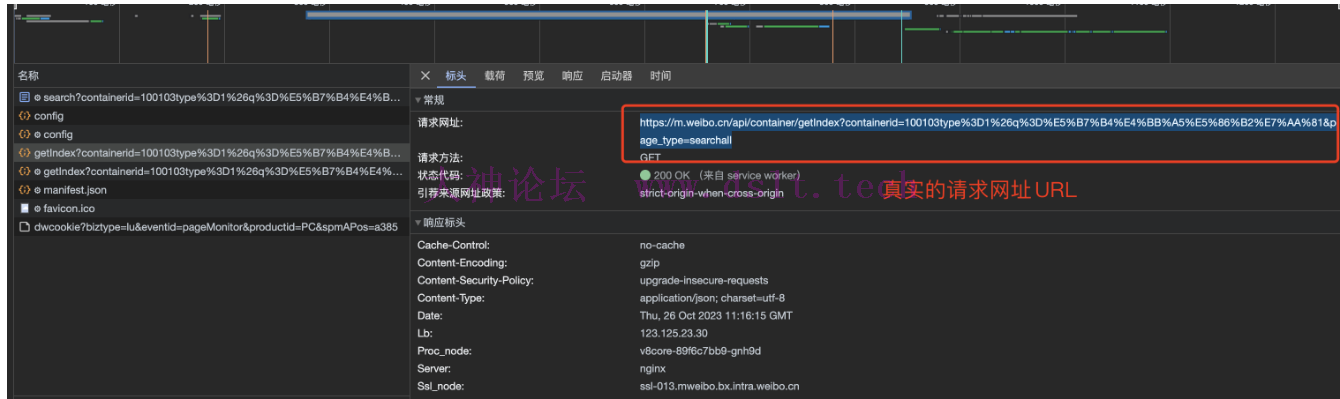
请求参数分析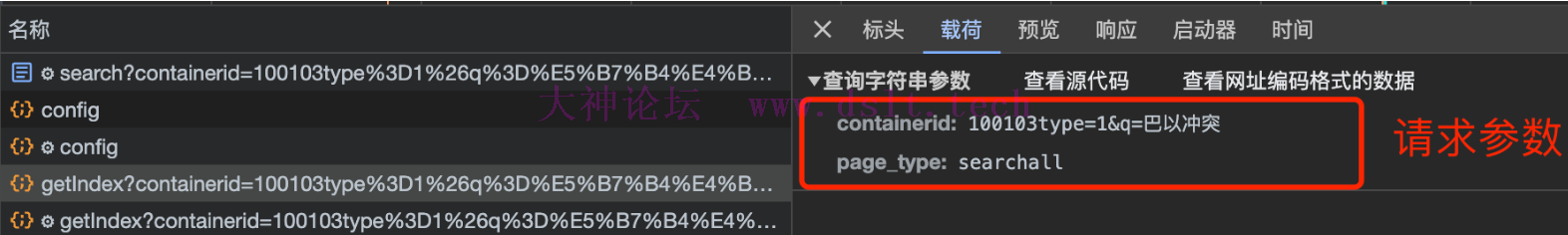
由于微博每页都有数量限制,因此当下滑到一定程度时,又有新的微博内容显示,因此可以得知网页数据是通过ajax文件格式加载出来的。所以,找到其中的请求参数,发现存在page参数,这里 page的参数为 2,就是代表第二页。这个时候不难猜测出从本页面下手,并不存在微博内容数量的限制,我们只需要设置好 page 参数即可。 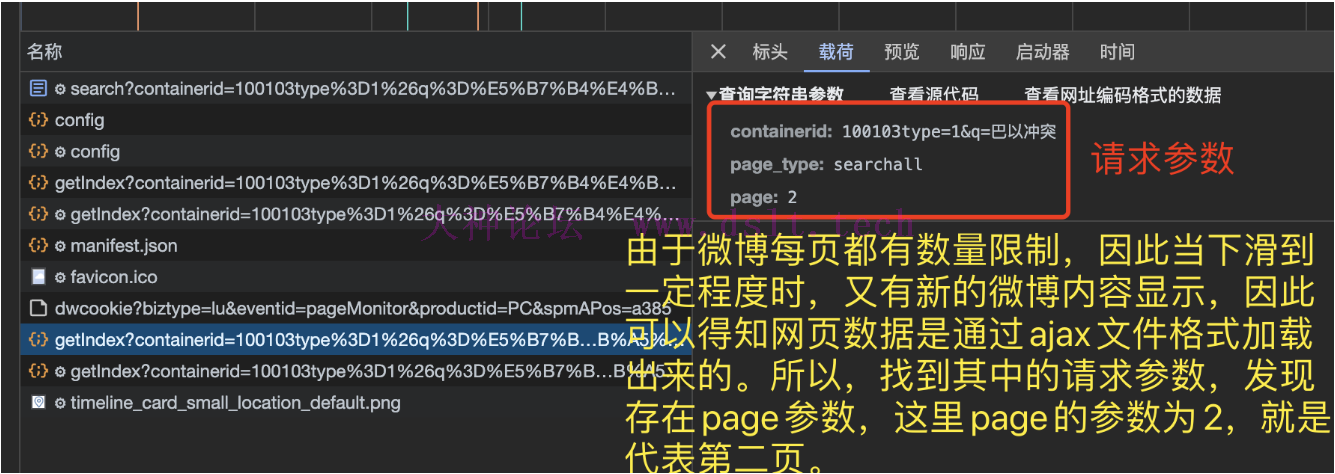
于是便开始写相关的代码,首先写好请求参数 params params = {
'containerid': f'100103type=1&q=#{keyword}#',
'page_type': 'searchall',
'page': page
}
json 内容分析接着我们打开请求网址https://m.weibo.cn/api/container/getIndex?containerid=100103type%3D1%26q%3D%E5%B7%B4%E4%BB%A5%E5%86%B2%E7%AA%81&page_type=searchall,发现下面微博数据仍然是以 json 格式显示的,因此我们需要对 json 文件内容进行分析。 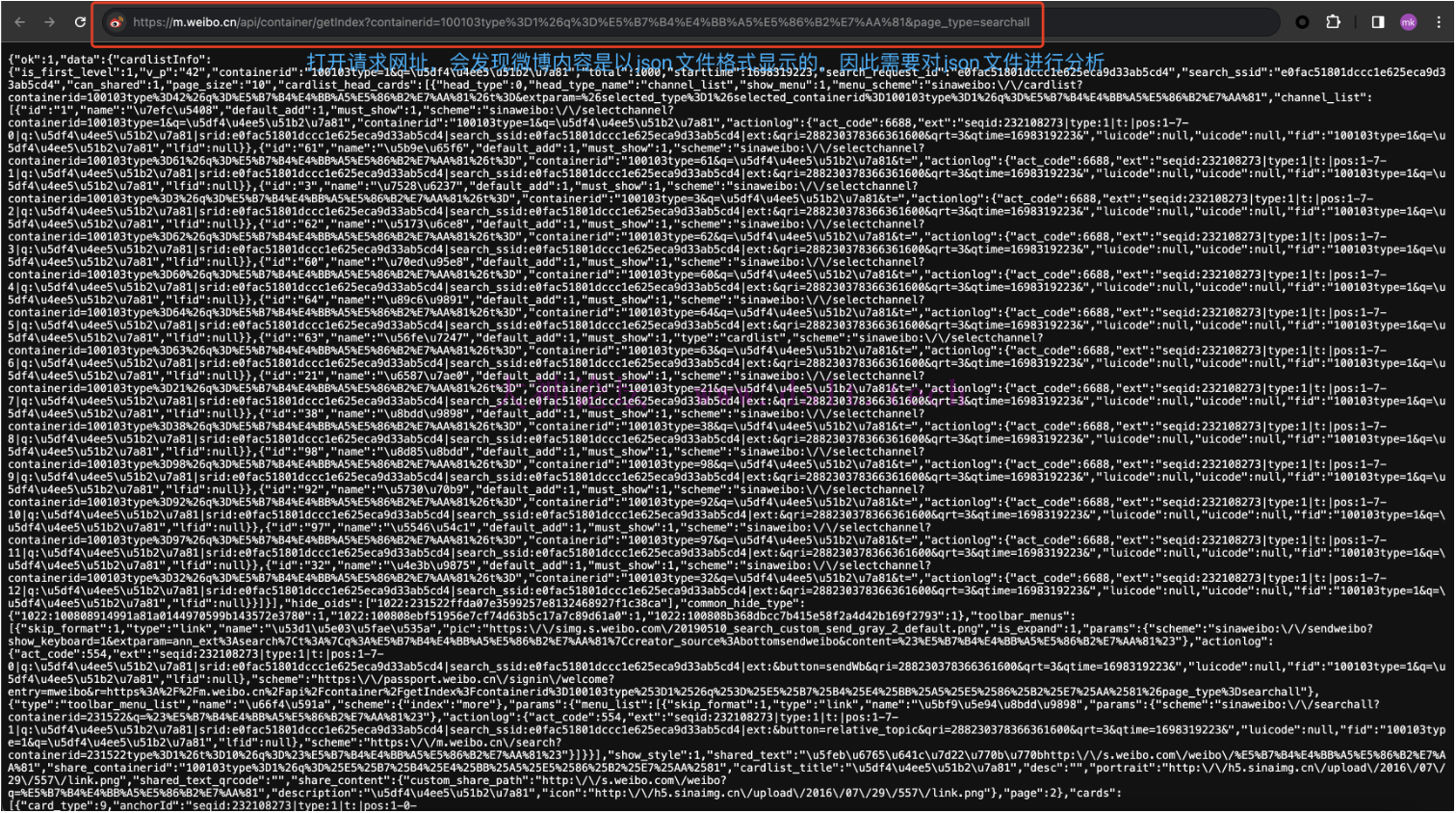
首先,我们将 json 文件内容复制到 json 格式化检验里,发现 返回的 json 是正确的 json 文件 
为了方便对 json 文件内容的分析,我们选取 json 视图对 json 进行可视化分析。
不难发现,微博内容存在于 json/data/cards/里面,下图中的 0~22 均代表一条条微博内容等等数据。 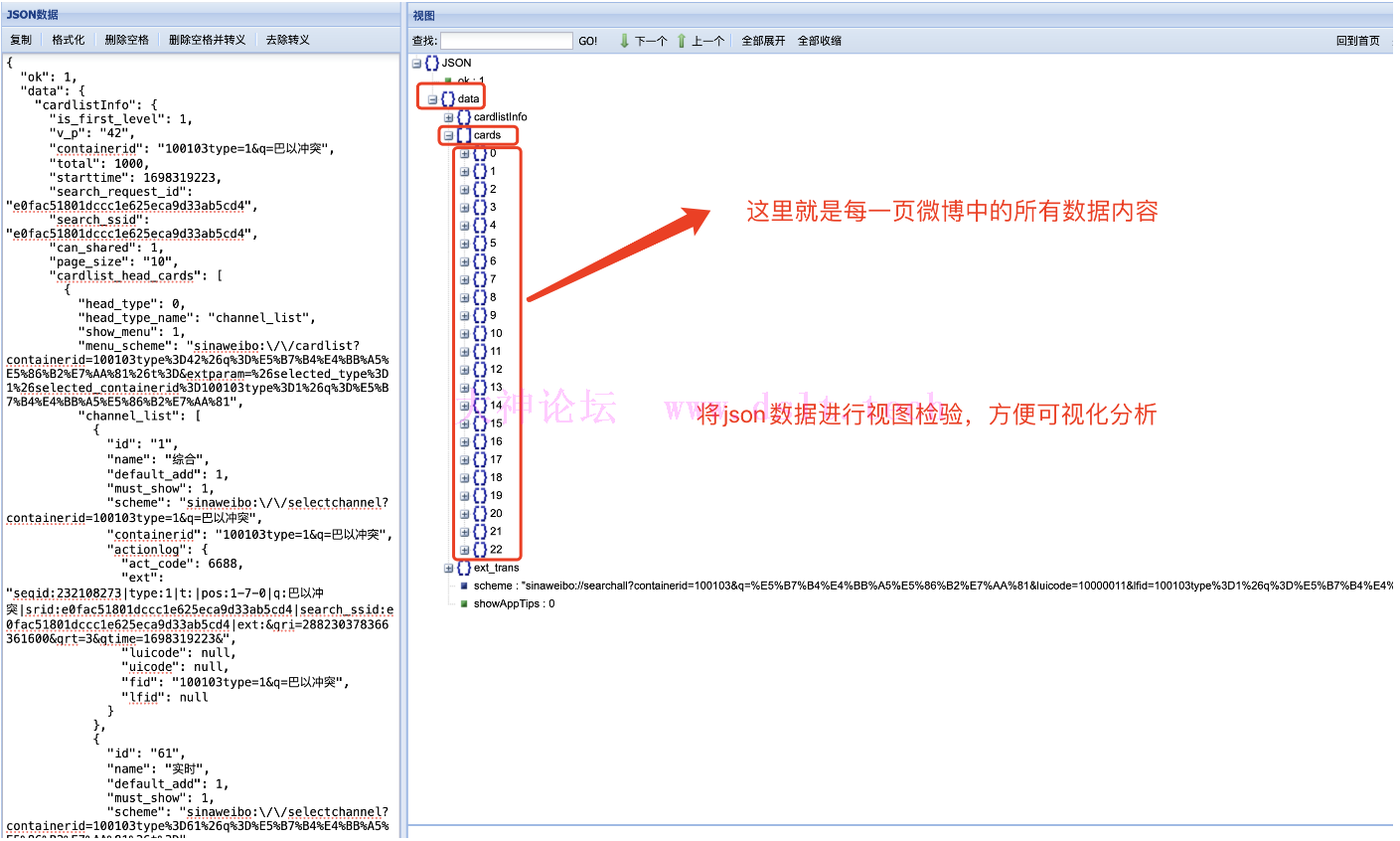
查看/提取 json 有效信息结合网页内容对 cards 下面的内容进行分析,我们可以发现:
-->在 mblog 中存在判断微博是否为长文本一项 isLongText : true
其他有用内容如下: 'wid': item.get('id'), # 微博ID
'user_name': item.get('user').get('screen_name'), # 微博发布者名称
'user_id': item.get('user').get('id'), # 微博发布者ID
'gender': item.get('user').get('gender'), # 微博发布者性别
'publish_time': time_formater(item.get('created_at')), # 微博发布时间
'source': item.get('source'), # 微博发布来源
'status_province': item.get('status_province'), # 微博发布者所在省份
'text': pq(item.get("text")).text(), # 仅提取内容中的文本
'like_count': item.get('attitudes_count'), # 点赞数
'comment_count': item.get('comments_count'), # 评论数
'forward_count': item.get('reposts_count'), # 转发数
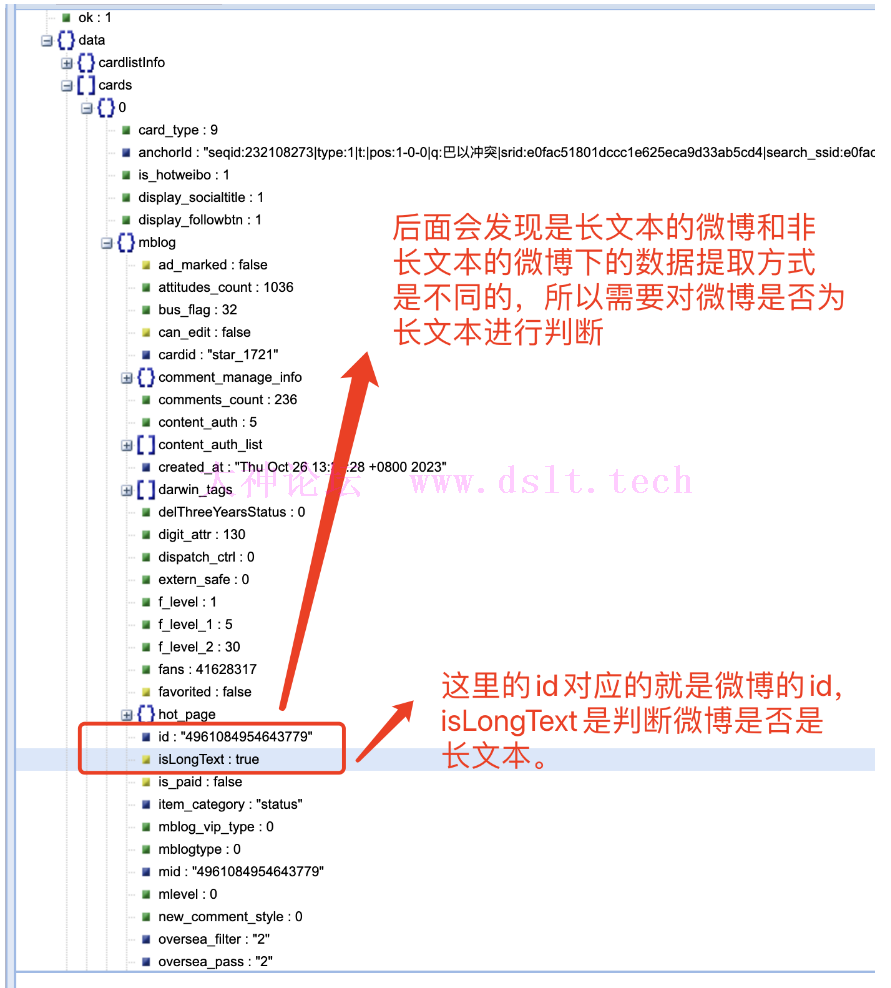
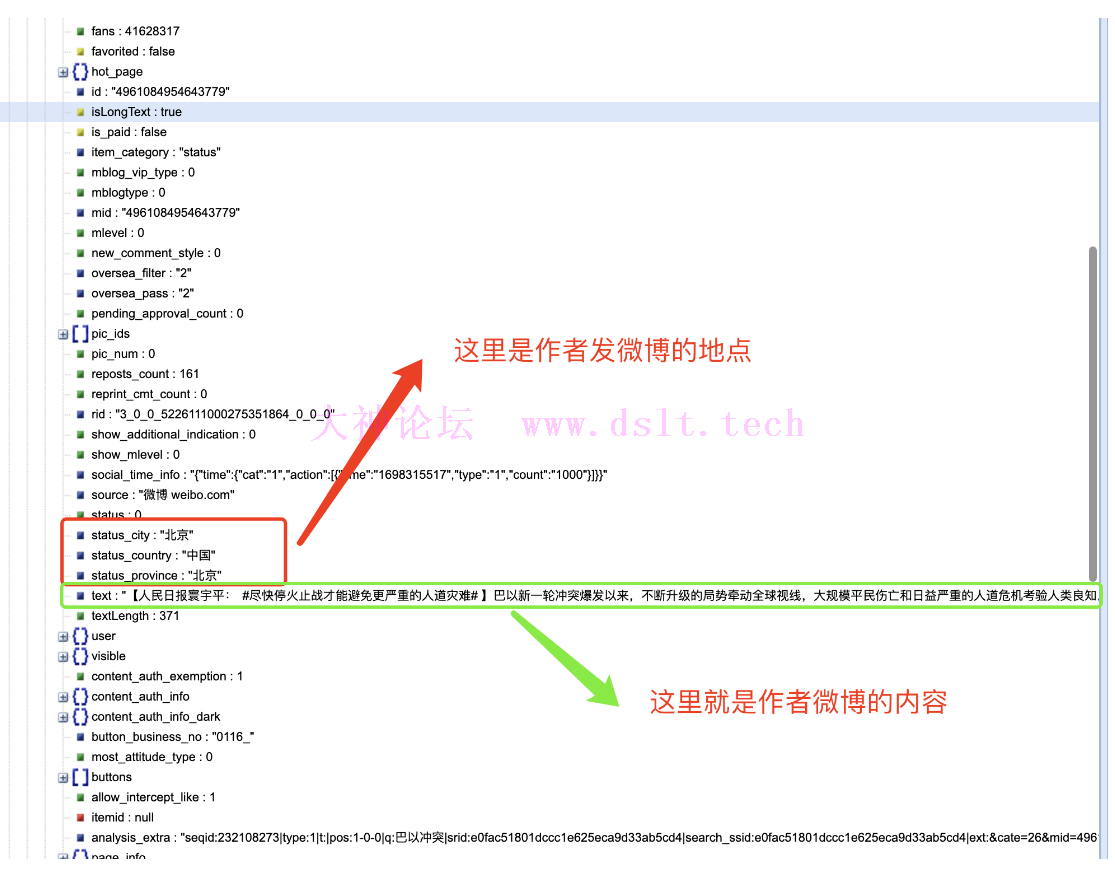
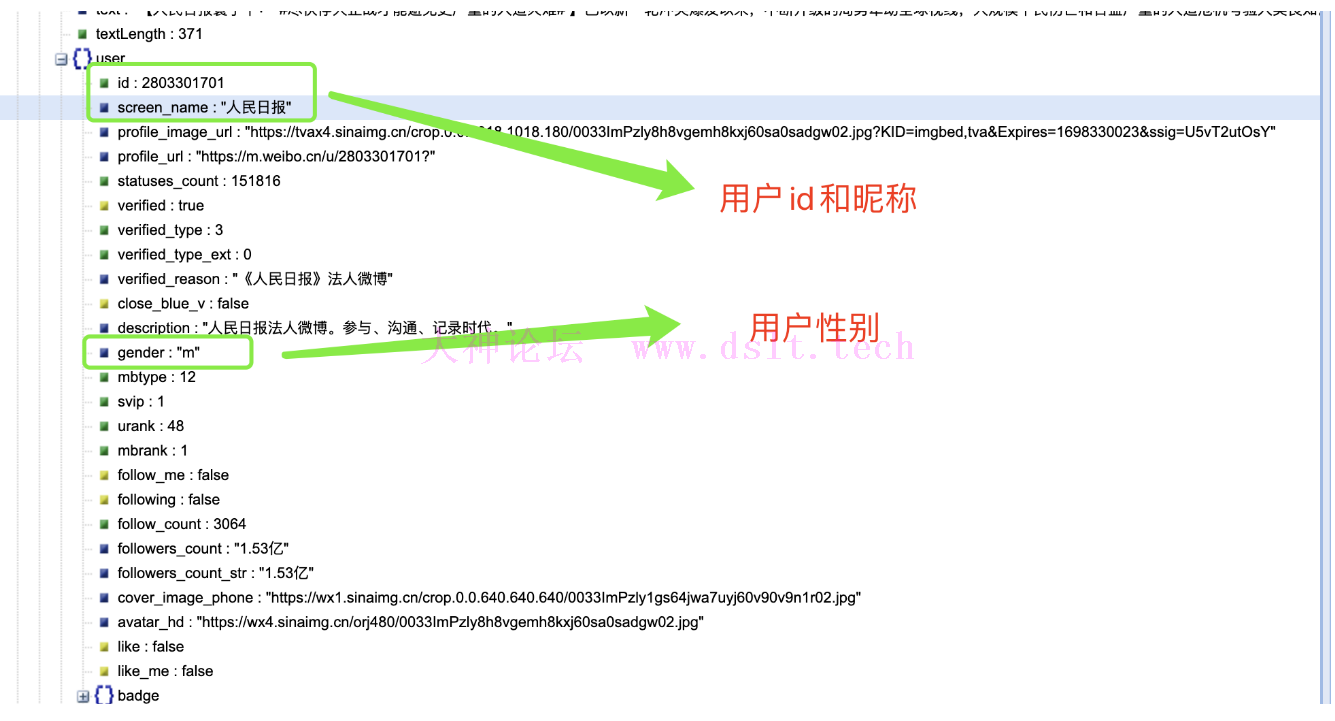

到了这里,我惊讶的发现爬取时并不需要用户的 cookie,可以证明网友的某些说法是正确的。
代码实现过程:导包import requests # 导入requests库,用于发送HTTP请求
from urllib.parse import urlencode # 导入urlencode函数,用于构建URL参数
import time # 导入time模块,用于添加时间延迟
import random # 导入random模块,用于生成随机数
from pyquery import PyQuery as pq # 导入PyQuery库,用于解析HTML和XML
from datetime import datetime # 导入datetime模块,用于处理日期和时间
import os
import csv
设置基础的 URL 以及请求参数 params# 设置代{过}{滤}理等(新浪微博的数据是用ajax异步下拉加载的,network->xhr)
host = 'm.weibo.cn' # 设置主机地址
base_url = 'https://%s/api/container/getIndex?' % host # 基础URL,用于构建API请求URL
user_agent = 'Mozilla/5.0 (Macintosh; Intel Mac OS X 10_15_7) AppleWebKit/537.36 (KHTML, like Gecko) Chrome/118.0.0.0 Safari/537.36' # 设置用户代{过}{滤}理信息
# 设置请求头
headers = {
'Host': host, # 设置请求头中的Host字段
'keep': 'close', # 设置请求头中的keep字段
# 话题巴以冲突下的URL对应的Referer
# 'Referer': 'https://m.weibo.cn/search?containerid=100103type%3D1%26q%3D%E5%B7%B4%E4%BB%A5%E5%86%B2%E7%AA%81', #
'User-Agent': user_agent # 设置请求头中的User-Agent字段
}
将微博的时间格式转换为标准的日期时间格式# 用于将微博的时间格式转换为标准的日期时间格式
def time_formater(input_time_str):
input_format = '%a %b %d %H:%M:%S %z %Y' # 输入时间的格式
output_format = '%Y-%m-%d %H:%M:%S' # 输出时间的格式
return datetime.strptime(input_time_str, input_format).strftime(output_format)
按页数 page 抓取微博内容数据# 按页数抓取数据
def get_single_page(page, keyword):
# https://m.weibo.cn/api/container/getIndex?containerid=100103type=1&q=巴以冲突&page_type=searchall&page=1
# 构建请求参数
params = {
'containerid': f'100103type=1&q=#{keyword}#',
'page_type': 'searchall',
'page': page
}
url = base_url + urlencode(params) # 将输入的中文关键词编码,构建出完整的API请求URL
print(url) # 打印请求的URL
error_times = 3 # 设置错误尝试次数
while True:
response = requests.get(url, headers=headers) # 发送HTTP GET请求
if response.status_code == 200: # 如果响应状态码为200(成功)
if len(response.json().get('data').get('cards')) > 0: # 检查是否有数据
return response.json() # 返回JSON响应数据
time.sleep(3) # 等待3秒
error_times += 1 # 错误尝试次数增加
if error_times > 3: # 如果连续出错次数超过3次
return None # 返回空值
定义长文本微博内容的爬取# 长文本爬取代码段
def getLongText(lid): # 根据长文本的ID获取长文本内容
# 长文本请求头
headers_longtext = {
'Host': host,
'Referer': 'https://m.weibo.cn/status/' + lid,
'User-Agent': user_agent
}
params = {
'id': lid
}
url = 'https://m.weibo.cn/statuses/extend?' + urlencode(params) # 构建获取长文本内容的URL
try:
response = requests.get(url, headers=headers_longtext) # 发送HTTP GET请求
if response.status_code == 200: # 如果响应状态码为200(成功)
jsondata = response.json() # 解析JSON响应数据
tmp = jsondata.get('data') # 获取长文本数据
return pq(tmp.get("longTextContent")).text() # 解析长文本内容
except:
pass
对 json 中的有效信息进行提取# 修改后的页面爬取解析函数
def parse_page(json_data):
global count # 使用全局变量count
items = json_data.get('data').get('cards') # 获取JSON数据中的卡片列表
for index, item in enumerate(items):
if item.get('card_type') == 7:
print('导语')
continue
elif item.get('card_type') == 8 or (item.get('card_type') == 11 and item.get('card_group') is None):
continue
if item.get('mblog', None):
item = item.get('mblog')
else:
item = item.get('card_group')[0].get('mblog')
if item:
if item.get('isLongText') is False: # 不是长文本
data = {
'wid': item.get('id'), # 微博ID
'user_name': item.get('user').get('screen_name'), # 微博发布者名称
'user_id': item.get('user').get('id'), # 微博发布者ID
'gender': item.get('user').get('gender'), # 微博发布者性别
'publish_time': time_formater(item.get('created_at')), # 微博发布时间
'source': item.get('source'), # 微博发布来源
'status_province': item.get('status_province'), # 微博发布者所在省份
'text': pq(item.get("text")).text(), # 仅提取内容中的文本
'like_count': item.get('attitudes_count'), # 点赞数
'comment_count': item.get('comments_count'), # 评论数
'forward_count': item.get('reposts_count'), # 转发数
}
else: # 长文本涉及文本的展开
tmp = getLongText(item.get('id')) # 调用函数获取长文本内容
data = {
'wid': item.get('id'), # 微博ID
'user_name': item.get('user').get('screen_name'), # 微博发布者名称
'user_id': item.get('user').get('id'), # 微博发布者ID
'gender': item.get('user').get('gender'), # 微博发布者性别
'publish_time': time_formater(item.get('created_at')), # 微博发布时间
'source': item.get('source'), # 微博发布来源
'text': tmp, # 仅提取内容中的文本
'status_province': item.get('status_province'), # 微博发布者所在省份
'like_count': item.get('attitudes_count'), # 点赞数
'comment_count': item.get('comments_count'), # 评论数
'forward_count': item.get('reposts_count'), # 转发数
}
count += 1
print(f'total count: {count}') # 打印总计数
yield data # 返回数据
将爬取到的内容保存到 csv 文件内if __name__ == '__main__':
keyword = '巴以冲突' # 设置关键词
result_file = f'10月26日{keyword}话题.csv' # 设置结果文件名
if not os.path.exists(result_file):
with open(result_file, mode='w', encoding='utf-8-sig', newline='') as f:
writer = csv.writer(f)
writer.writerow(['微博ID', '微博发布者名称', '微博发布者ID', '微博发布者性别',
'微博发布时间', '微博发布来源', '微博内容', '微博发布者所在省份', '微博点赞数量', '微博评论数量',
'微博转发量']) # 写入CSV文件的标题行
temp_data = [] # 用于临时存储数据的列表
empty_times = 0 # 空数据的连续次数
for page in range(1, 50000): # 循环抓取多页数据
print(f'page: {page}')
json_data = get_single_page(page, keyword) # 获取单页数据
if json_data == None: # 如果数据为空
print('json is none')
break
if len(json_data.get('data').get('cards')) <= 0: # 检查是否有数据
empty_times += 1
else:
empty_times = 0
if empty_times > 3: # 如果连续空数据超过3次
print('\n\n consist empty over 3 times \n\n')
break
for result in parse_page(json_data): # 解析并处理页面数据
temp_data.append(result) # 将数据添加到临时列表
if page % save_per_n_page == 0: # 每隔一定页数保存一次数据
with open(result_file, mode='a+', encoding='utf-8-sig', newline='') as f:
writer = csv.writer(f)
for d in temp_data:
# 将爬取到的数据写入CSV文件
writer.writerow(
[d['wid'],
d['user_name'],
d['user_id'],
d['gender'],
d['publish_time'],
d['source'],
d['text'],
d['status_province'],
d['like_count'],
d['comment_count'],
d['forward_count']])
print(f'\n\n------cur turn write {len(temp_data)} rows to csv------\n\n') # 打印保存数据的信息
temp_data = [] # 清空临时数据列表
time.sleep(random.randint(4, 8)) # 随机等待一段时间,模拟人的操作
对数据进行处理打开 csv 文件后会发现,存在重复的微博内容。
因为微博都有自己独有的 ID,故从 ID 下手对重复值进行删除处理。
在 Jupyter notebook 里面进行数据处理分析 import pandas as pd
# 读取CSV文件
df = pd.read_csv('10月26日巴以冲突话题.csv')
# 检测并删除重复值
df.drop_duplicates(subset='微博ID', keep='first', inplace=True)
# 保存处理后的结果到新的CSV文件
df.to_csv('处理后的内容.csv', index=False)
注:若转载请注明大神论坛来源(本贴地址)与作者信息。
下方隐藏内容为本帖所有文件或源码下载链接:
游客你好,如果您要查看本帖隐藏链接需要登录才能查看,
请先登录
|
 发表于 2023-11-11 15:56
发表于 2023-11-11 15:56